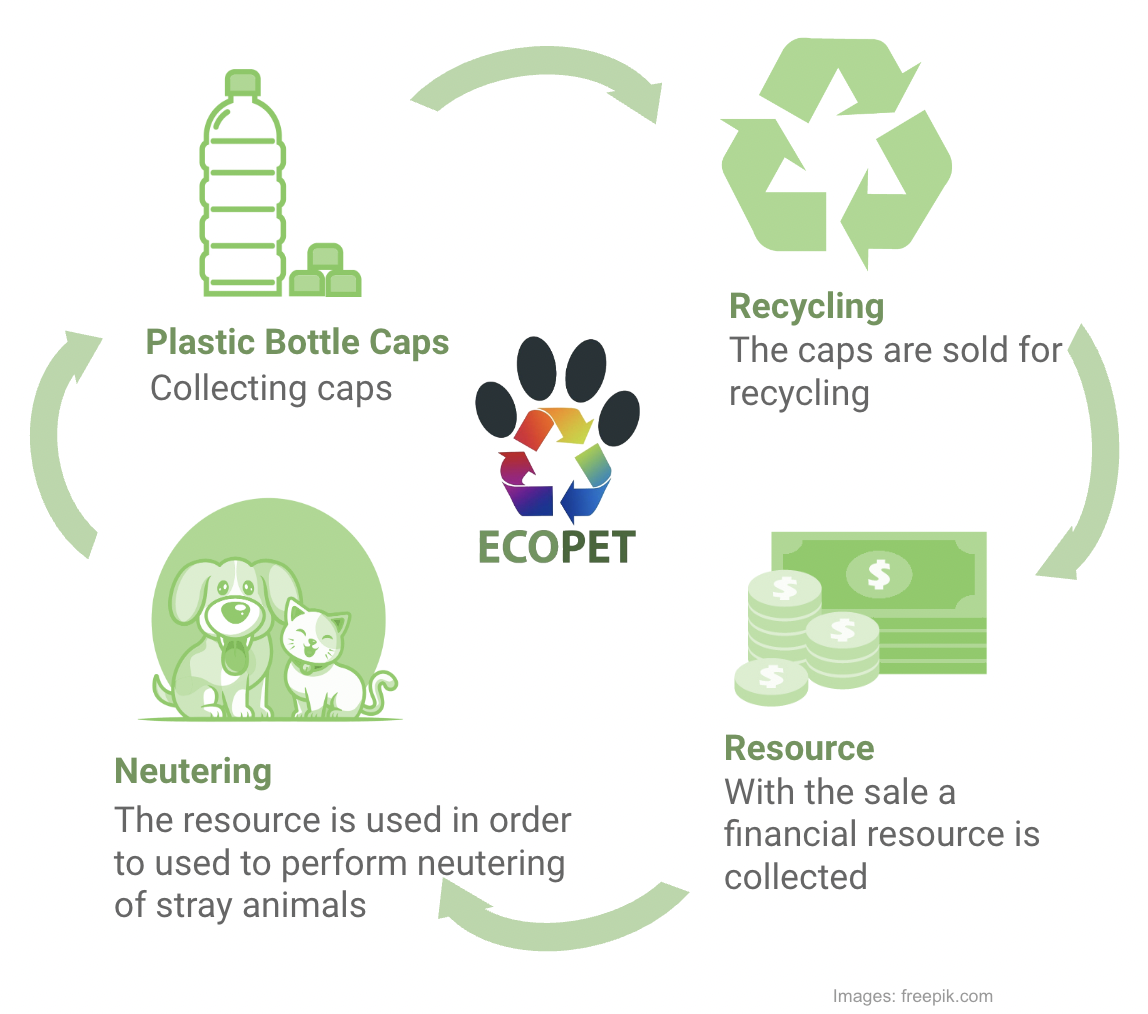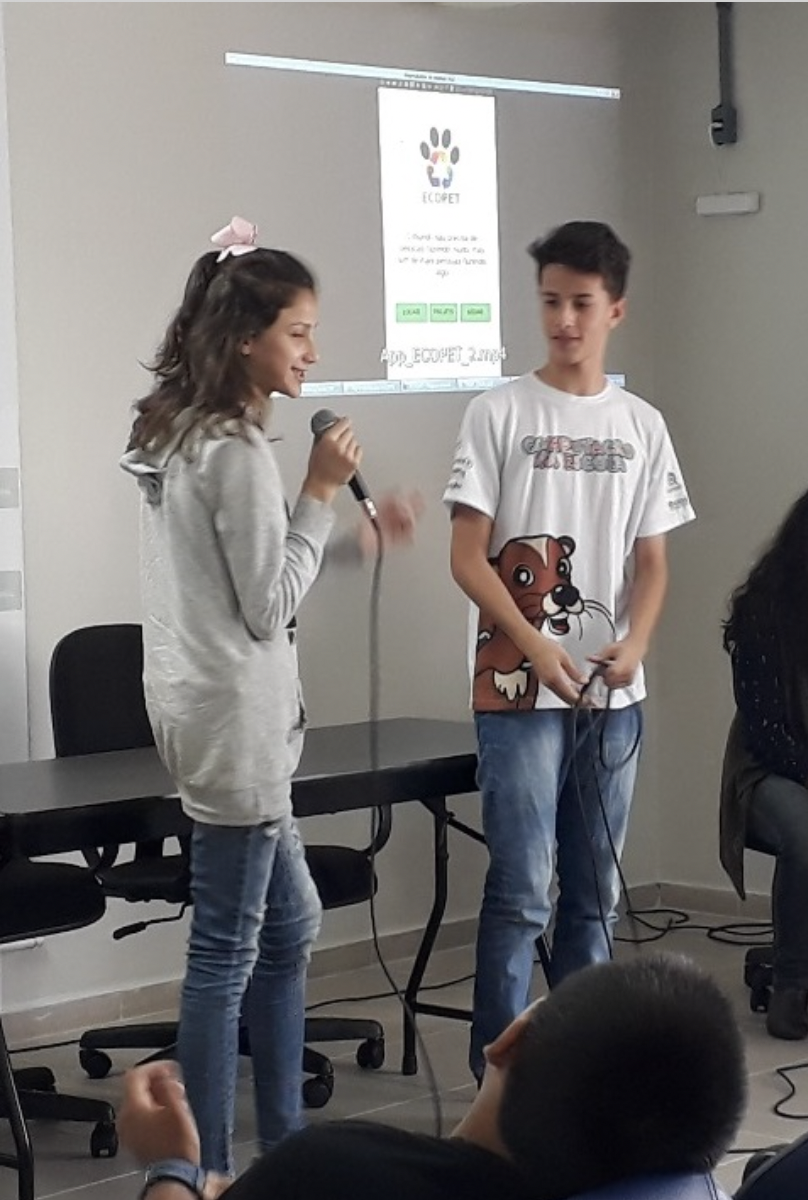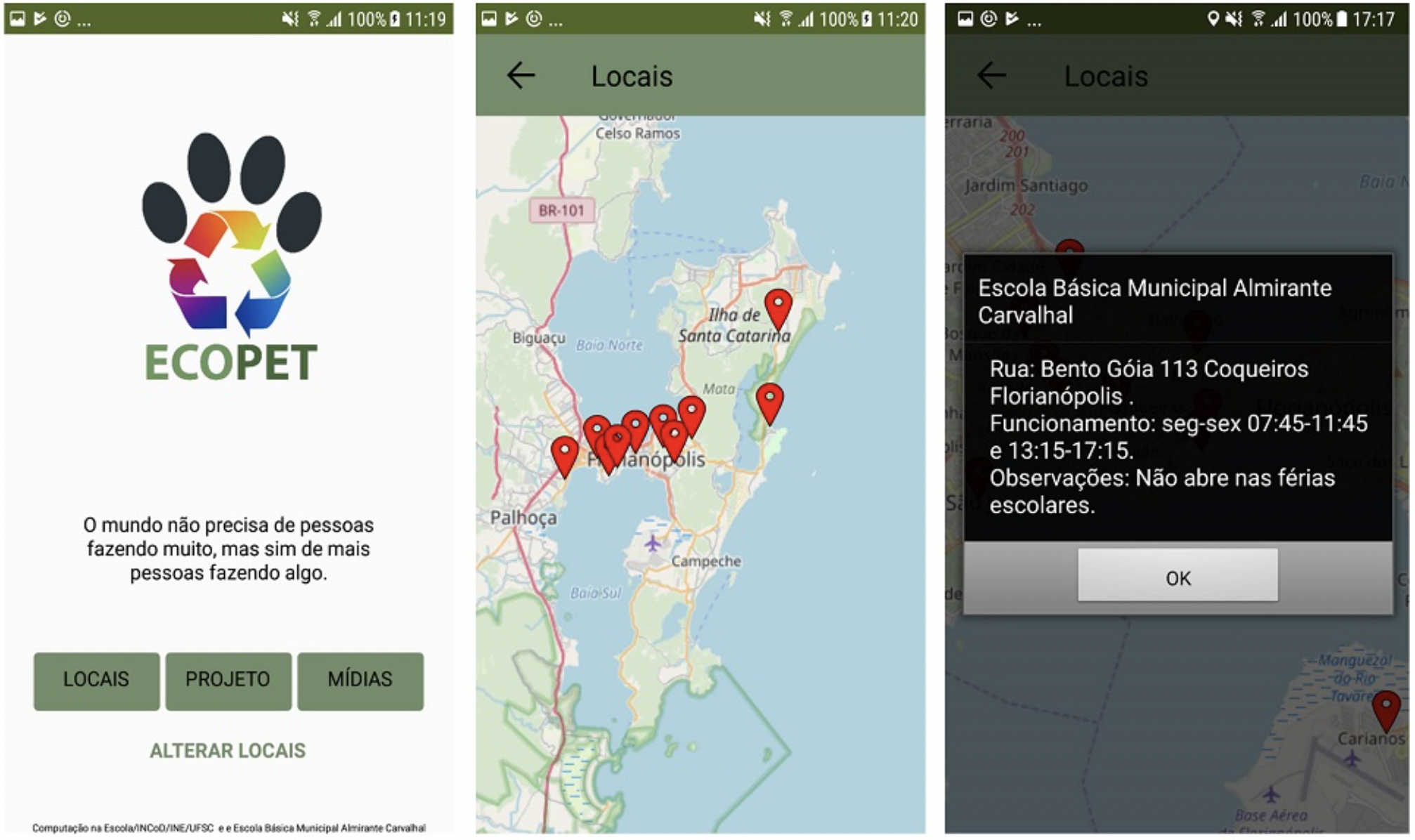How Brazilian Professor Became Leading Computer Science Educator
“To me, what’s fascinating about computing is the creative side — you can make anything!”
Says Christiane Gresse von Wangenheim, a professor at the Federal University of Santa Catarina in southern Brazil. Dr. Gresse von Wangenheim teaches computer science to graduate students from all backgrounds — computing, journalism, arts, and administration, as well as undergraduates and K-12’s. Designing course curricula may seem daunting in the face of such a diverse range of educational backgrounds, but with a passion for active learning and some help from App Inventor, it’s no match for her.
“The way we teach is changing, and we have to accept more help from the students themselves.”
– Christiane Gresse von Wangenheim
With a focus on usability engineering and design thinking, Gresse von Wangenheim teaches students to create intuitive apps for users’ communities and to hone their coding and machine learning skills in the process. She began integrating App Inventor, a visual programming environment for building mobile apps developed at MIT, into her curriculum in 2013. App Inventor enables her to help students to build on their computer science skills from any starting point. For students with existing skills, App Inventor allows rapid prototyping. For K-12 students, or those outside computing, it fast-tracks going from code on the screen to real-world solutions.
Gresse von Wangenheim structures her lessons with a “Use-Modify-Create” framework.
First, she teaches students to use App Inventor by guiding them in developing an application with detailed instructions. Students then make updates to existing code, and finally explore their own application ideas. This framework also inspires her curriculum for artificial intelligence. Gresse von Wangenheim has made complex machine learning models accessible by developing an introductory machine learning course for middle and high school students. The course teaches students to integrate image classification into their projects using open source options for training machine learning models such as Google’s Teachable Machine. Following this course, one of her undergraduate students created an extension to use a model trained on Teachable Machine within an App Inventor app.
By integrating App Inventor with the Use-Modify-Create framework, Gresse von Wangenheim helps her students navigate challenging computing skills with resilience: “I’ve seen several students who would have given up if they wouldn’t have the easy possibility to check it out… but if it didn’t work, they kept on trying until it was running.”
When introducing new computer science concepts to support students in these projects, Gresse von Wangenheim leverages App Inventor’s Gallery to inform her curriculum. With a team of researchers, she conducted an extensive analysis of 80,000 App Inventor apps from the Gallery to categorize computer science concepts by complexity. Using the results of this analysis, she orders her lessons so that students can start by learning simple concepts and then progress to more complex ideas. For example, her analysis found events to be a simpler concept for students to grasp first, whereas lists and data storage were found to be more challenging. Gresse von Wangenheim shares some of her frameworks and lesson plans below.
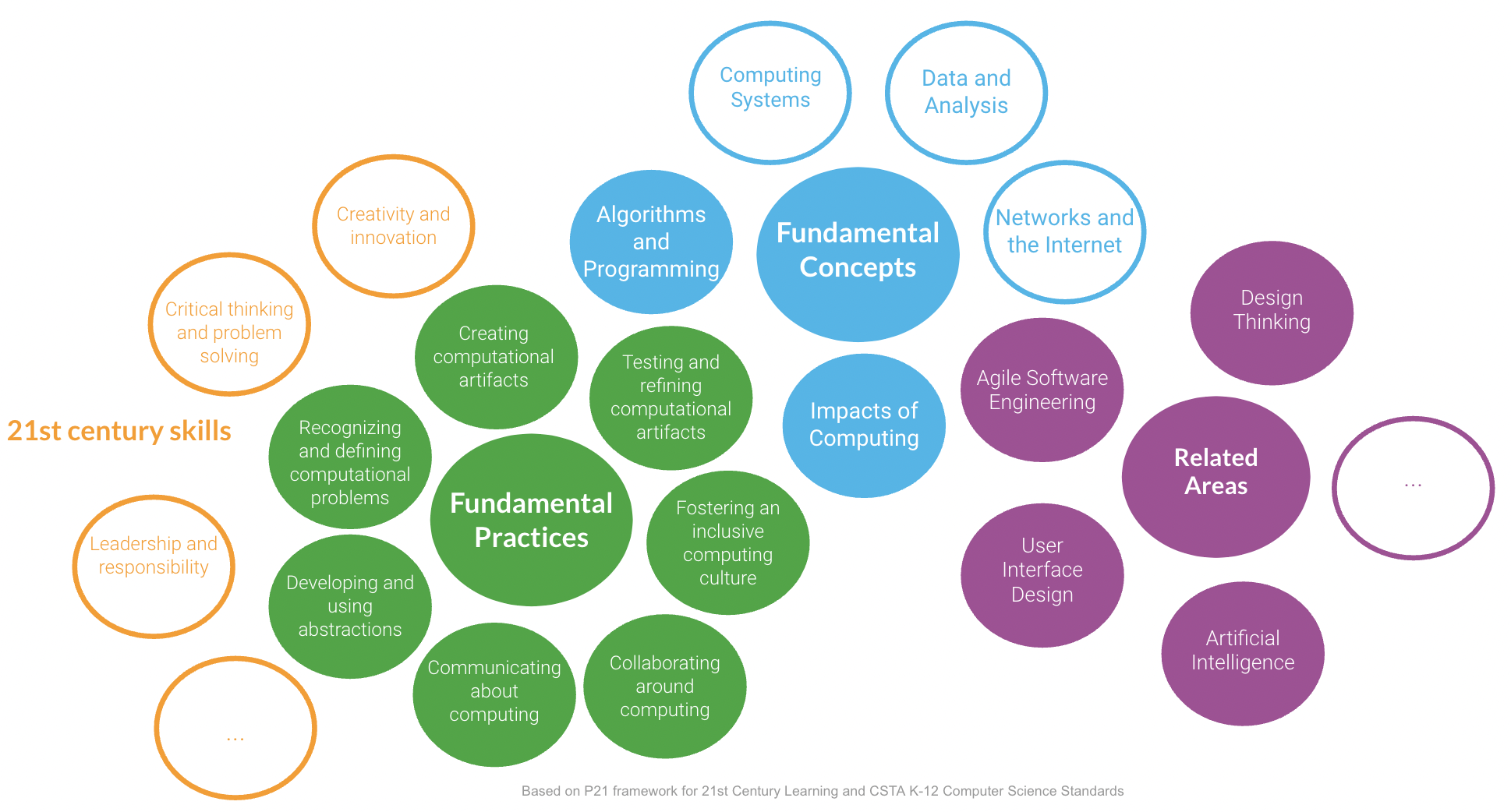
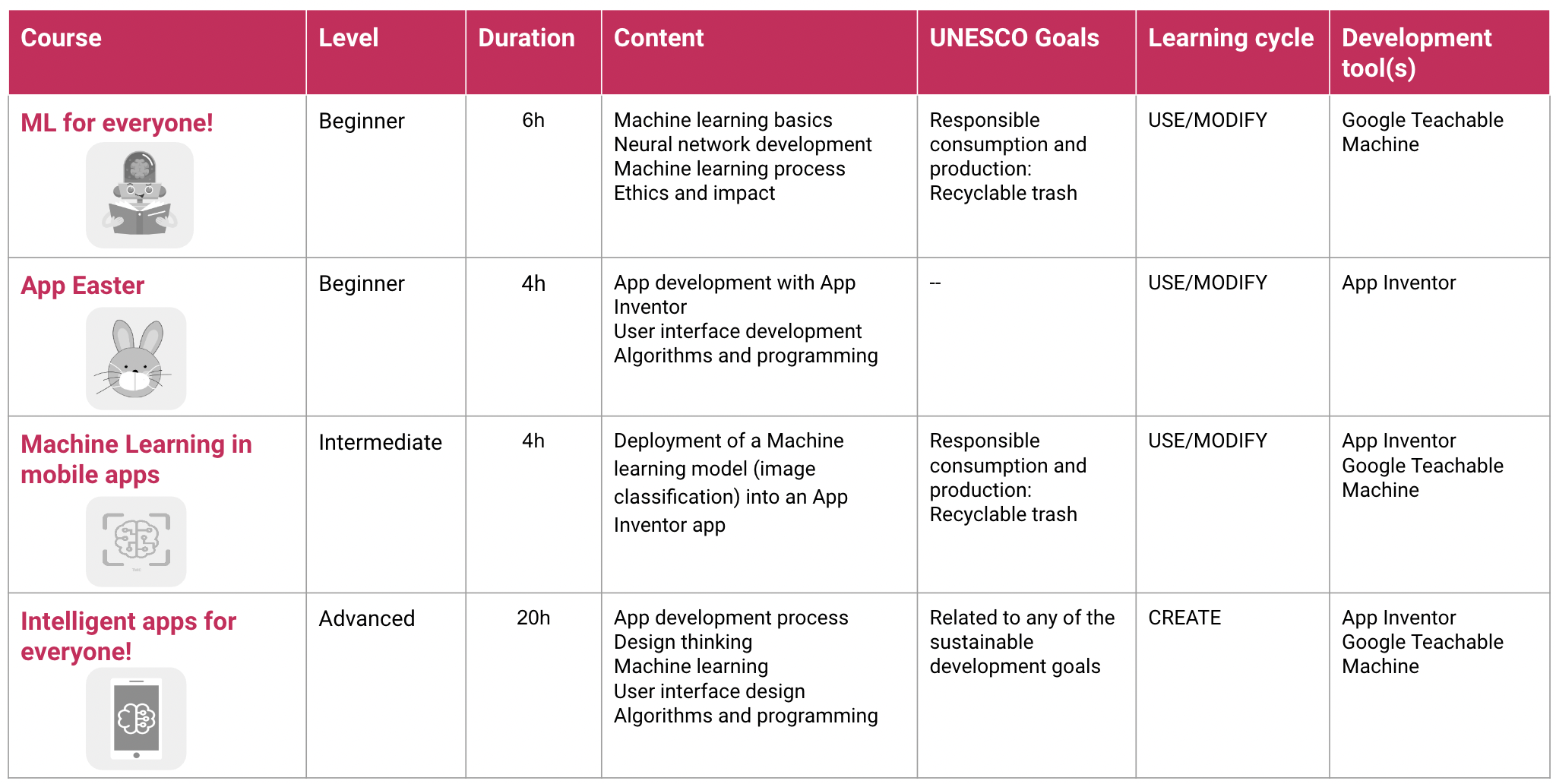
What is von Wangenheim’s guiding principle? Empowering her students to pursue creative projects.
This principle shines through in each step of her teaching. First, she encourages students to identify a challenge facing their community. Next, she helps them to conceptualize mobile solutions to this challenge and to develop iterative prototypes using App Inventor. Along the way, she introduces user interface design and machine learning topics for great usability of each design. This iterative, community-based approach helps her students to stay motivated during the sometimes trial-and-error slog of software development. On the topic of App Inventor, Gresse von Wangenheim notes: “It accompanies active learning, because you just can try something out —And if it doesn’t work, you can troubleshoot the problem quickly.” Another advantage is that students can take the mobile apps they created home and show them to their family and friends, popularizing computing knowledge and improving the families’ understanding of computing opportunities.
What’s an example of innovative student work? A certain 5th grade class managed to boost recycling and improve the lives of pets — all with the same app! It all started when the class learned about a local non-profit recycler that asks people to bring in their plastic bottle caps, sells them for cash, then uses the funds to neuter street dogs or pets from low-income households. To support this effort, the class’s design allows people to view the 200 nearby bottle-cap collection points and click on a map to access each location’s hours. After the successful culmination of this interdisciplinary project, students presented their project to the non-profit to glowing feedback.
Advice for teachers who want to start teaching with App Inventor
Christiane Gresse von Wangenheim is a winner of the 2022 App Inventor Foundation Teacher Excellence Awards. For teachers looking to integrate App Inventor into their own curricula, Gresse von Wangenheim advises, “Don’t try to be perfect!” In contrast to notions of traditional teacher/student roles, incorporating new technologies often involves a joint learning process in which kids teach each other. “The way we teach is changing, and we have to accept more help from the students themselves,” she says. We can’t wait to hear what her students come up with next.